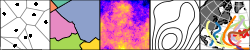mapedit 0.5.0 and Leaflet.pm
- Install/Update
- Holes
- Snapping
- Fixes For Lingering Issues
- Mulitlinestring Editing
- Conclusion and Thanks
In our last post mapedit and leaflet.js >
1.0 we
discussed remaining tasks for the
RConsortium funded project
mapedit. mapedit 0.5.0 fixes
a couple of lingering issues, but primarily focuses on bringing the
power of Leaflet.pm as an
alternate editor.
Leaflet.draw,
the original editor in mapedit provided by leaflet.extras, is a
wonderful tool but struggles with snapping and those pesky holes that we
commonly face in geospatial tasks. Depending on the task, a user might
prefer to continue using Leaflet.draw, so we will maintain full
support for both editors. We’ll spend the rest of the post demonstrating
where Leaflet.pm excels to help illustrate when you might want to
choose editor = "leafpm".
Install/Update
At a minimum, to follow along with the rest of this post, please update
mapedit and install the new standalone package leafpm. While we are
it, we highly recommend updating your other geospatial dependencies.
install.packages(c("sf", "leaflet", "leafpm", "mapview", "mapedit"))
# lwgeom is optional but nice when working with holes in leaflet.pm
# install.packages("lwgeom")
Holes
mapedit now supports holes. Let’s look at a quick example in which we
add, edit, and delete holes.
library(sf)
library(leaflet)
library(mapview)
library(mapedit)
library(leafpm)
# make a contrived polygon with holes for testing
outer1 = matrix(c(0,0,10,0,10,10,0,10,0,0),ncol=2, byrow=TRUE)
hole1 = matrix(c(1,1,1,2,2,2,2,1,1,1),ncol=2, byrow=TRUE)
hole2 = matrix(c(5,5,5,6,6,6,6,5,5,5),ncol=2, byrow=TRUE)
outer2 = matrix(c(11,0,11,1,12,1,12,0,11,0),ncol=2, byrow=TRUE)
pts1 = list(outer1, hole1, hole2)
pts2 = list(outer2)
pl1 = st_sf(geom = st_sfc(st_polygon(pts1)))
pl2 = st_sf(geom = st_sfc(st_polygon(pts2)))
mpl = st_sf(geom = st_combine(rbind(pl1, pl2)), crs=4326)
tst = editFeatures(mpl, editor = "leafpm")
# look at our creation
mapview(tst)
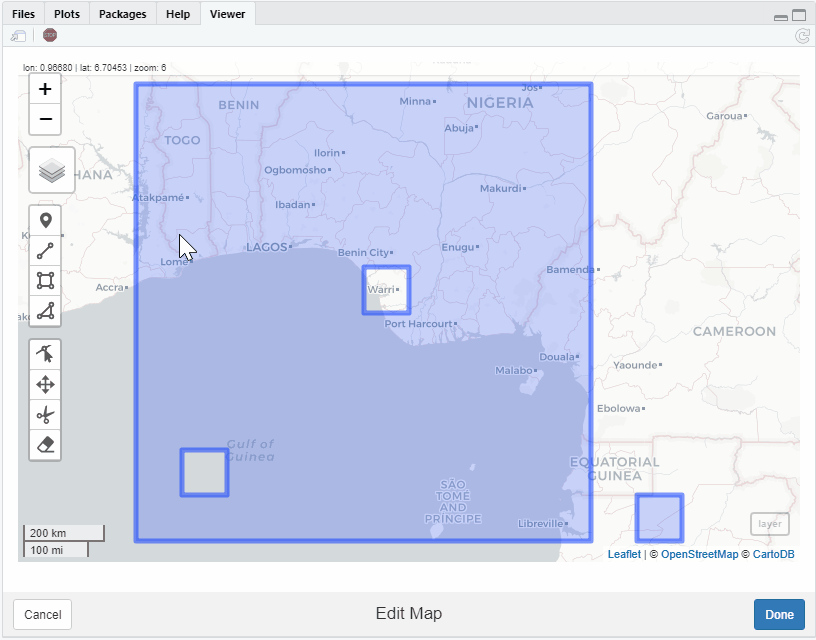
Please note that right mouse click deletes vertexes. For a more real
world application franconia[5,] from mapview has a hole. Try to edit
it with the following code.
library(sf)
library(leaflet)
library(mapview)
library(mapedit)
library(leafpm)
editFeatures(franconia[5,], editor="leafpm")
Snapping
Leaflet.pm gives us a very pleasant snapping experience, so if you
want to snap, set editor = "leafpm" and snap away. Snapping is
particular important when drawing/digitizing features from scratch. Here
is how it looks with the example from above.
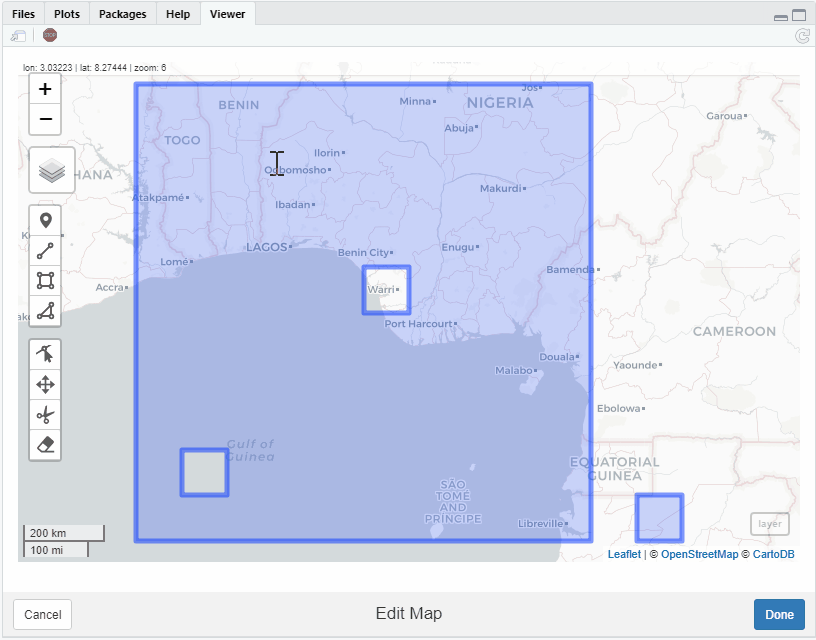
Snapping is enabled by default.
Fixes For Lingering Issues
GeoJSON Precision
Robin Lovelace discovered that at leaflet zoom level > 17 we lose coordinate precision. Of course, this is not good enough, so we will prioritize a fix as discussed in issue. Hopefully, this leaflet.js pull request will make this fix fairly straightforward.
I am happy to report that we have found a solution for the loss of precision. Please let us know if you discover any remaining problems.
Mulitlinestring Editing
Leaflet.js and multilinestrings don’t get along as Tim Appelhans reported in issue. For complete support of
sf,mapeditshould work with multilinestring, so we have promoted this to issue 62.
We backed into a solution with MULTILINESTRING since Leaflet.pm’s
approach fits better with MULTI* features. As an example, let’s edit
one of the trails from mapview.
library(sf)
library(leaflet)
library(mapview)
library(mapedit)
library(leafpm)
editFeatures(trails[4,], editor="leafpm")
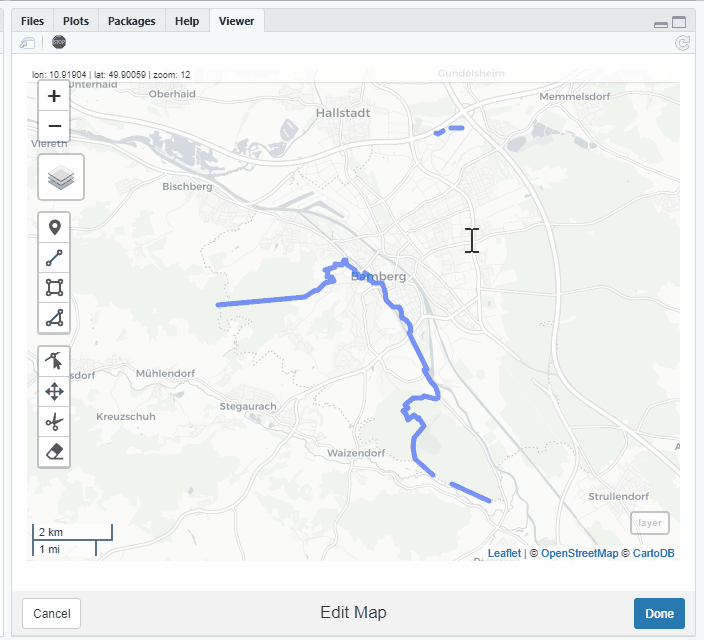
Conclusion and Thanks
As of this post we have reached the end of the extremely generous
RConsortium funding of mapedit.
Although the funding is over, we still expect to actively maintain and
improve mapedit. One feature that we had hoped to implement as part of
the mapedit toolset was editing of feature attributes. This turned out
to be very ambitious, and unfortunately we were not able to implement a
satisfactory solution for this feature during the funding period. We
plan, however, to develop a solution. Your participation, ideas, and
feedback are as vital as ever, so please continue to engage. Thanks to
all those who have contributed so far and thanks to all open source
contributors in the R and JavaScript communities.